 Rockwell Automation has added a new custom-device plug-in capability to its FactoryTalk AssetCentre v6.0 asset-management software. System integrators can now develop re-usable plug-ins to connect the software to unlimited third-party devices. For manufacturers, this connectivity expands monitoring, backup and recovery capabilities for their critical automation-related assets.
Rockwell Automation has added a new custom-device plug-in capability to its FactoryTalk AssetCentre v6.0 asset-management software. System integrators can now develop re-usable plug-ins to connect the software to unlimited third-party devices. For manufacturers, this connectivity expands monitoring, backup and recovery capabilities for their critical automation-related assets.
FactoryTalk AssetCentre software is an asset-management tool that allows manufacturers and industrial operators to centrally manage controllers and other automation-related assets. It archives asset configurations on a regularly scheduled basis, tracking changes and providing a point of return for faster recovery following an unscheduled downtime event. Archived asset configurations can also be saved and used as a “golden copy” configuration, allowing customers to pinpoint exactly what should be running in their automation layer and compare it with what is actually running.
“The FactoryTalk AssetCentre software now provides extensive access to equipment across an entire automation system,” said Mohit Singhai, product manager for Rockwell Automation. “Additionally, plug-in definitions created for one third-party device can be re-used with other devices or even in other automated industrial systems to help speed up commissioning and deployment.”
The software also archives user actions and changes. This allows operators or technicians to audit any changes that have been made to more easily identify a problem’s root cause, such as when a temporary code fix to keep a line running leads to an unanticipated downstream issue. Regular comparison reports can also inform operators of any discrepancies that might be occurring between an asset’s last saved configuration and its current parameters.
FactoryTalk AssetCentre software provides configurable levels of security. Administrators can establish role-based data access and activity limitations, and monitor individual user activities.
In addition to the new custom-device, plug-in capability included in the v6.0 software release, independent agent-group functionality has also been added. It allows users to place interrelated programs or agents into groups and then independently configure each agent group as needed, which allows for more scalable and flexible architectures.
Air Foamposite Max
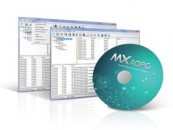 Moxa has announced the release of MX-AOPC UA Server, a new automation software solution that helps users facilitate efficient yet seamless SCADA device data management. MX-AOPC UA Server is Moxa’s first OPC UA software solution that addresses big data challenges related to the industrial Internet of Things.
Moxa has announced the release of MX-AOPC UA Server, a new automation software solution that helps users facilitate efficient yet seamless SCADA device data management. MX-AOPC UA Server is Moxa’s first OPC UA software solution that addresses big data challenges related to the industrial Internet of Things. Rockwell Automation reduces boot-up time and increases installation flexibility with the new space-saving Allen-Bradley PanelView 800 family of graphic terminals. The terminals, available in 4-inch, 7-inch and 10-inch display sizes, feature an 800 MHz CPU processor, up to 256 MB of flash, and dynamic memory to reduce boot-up time, making it two times faster than the previous PanelView Component terminal. The terminals also offer improved touch-screen responsiveness and can be configured in portrait and standard landscape mode for greater installation flexibility.
Rockwell Automation reduces boot-up time and increases installation flexibility with the new space-saving Allen-Bradley PanelView 800 family of graphic terminals. The terminals, available in 4-inch, 7-inch and 10-inch display sizes, feature an 800 MHz CPU processor, up to 256 MB of flash, and dynamic memory to reduce boot-up time, making it two times faster than the previous PanelView Component terminal. The terminals also offer improved touch-screen responsiveness and can be configured in portrait and standard landscape mode for greater installation flexibility. Nematron is pleased to announce the launch of a brand new, high performance computer in its' lineup of fanless, rugged, industrial-strength embedded PC's - the nPC20 industrial node computer. Continuing Nematron's mission of manufacturing quality, state-of-the-art industrial PC's, the nPC20 node offers a significant number of options that allow maximum configurability based on a customer's specific application needs. The nPC20 node is engineered with precision to the highest quality standards in the industry. These ultra-compact industrial node PCs can be used in many different applications, even Class I Division 2 Hazardous Locations.
Nematron is pleased to announce the launch of a brand new, high performance computer in its' lineup of fanless, rugged, industrial-strength embedded PC's - the nPC20 industrial node computer. Continuing Nematron's mission of manufacturing quality, state-of-the-art industrial PC's, the nPC20 node offers a significant number of options that allow maximum configurability based on a customer's specific application needs. The nPC20 node is engineered with precision to the highest quality standards in the industry. These ultra-compact industrial node PCs can be used in many different applications, even Class I Division 2 Hazardous Locations. Kepware Technologies, a software development company focused on communications for automation, today announced the release of KEPServerEX version 5.17. Key enhancements to the flagship communications platform include the new Scheduler Plug-In and updates to the Local Historian Plug-In and EFM Suite. The release strengthens Kepware's product offering for industries requiring remote communications, including Oil & Gas, Water & Wastewater, and Power.
Kepware Technologies, a software development company focused on communications for automation, today announced the release of KEPServerEX version 5.17. Key enhancements to the flagship communications platform include the new Scheduler Plug-In and updates to the Local Historian Plug-In and EFM Suite. The release strengthens Kepware's product offering for industries requiring remote communications, including Oil & Gas, Water & Wastewater, and Power.